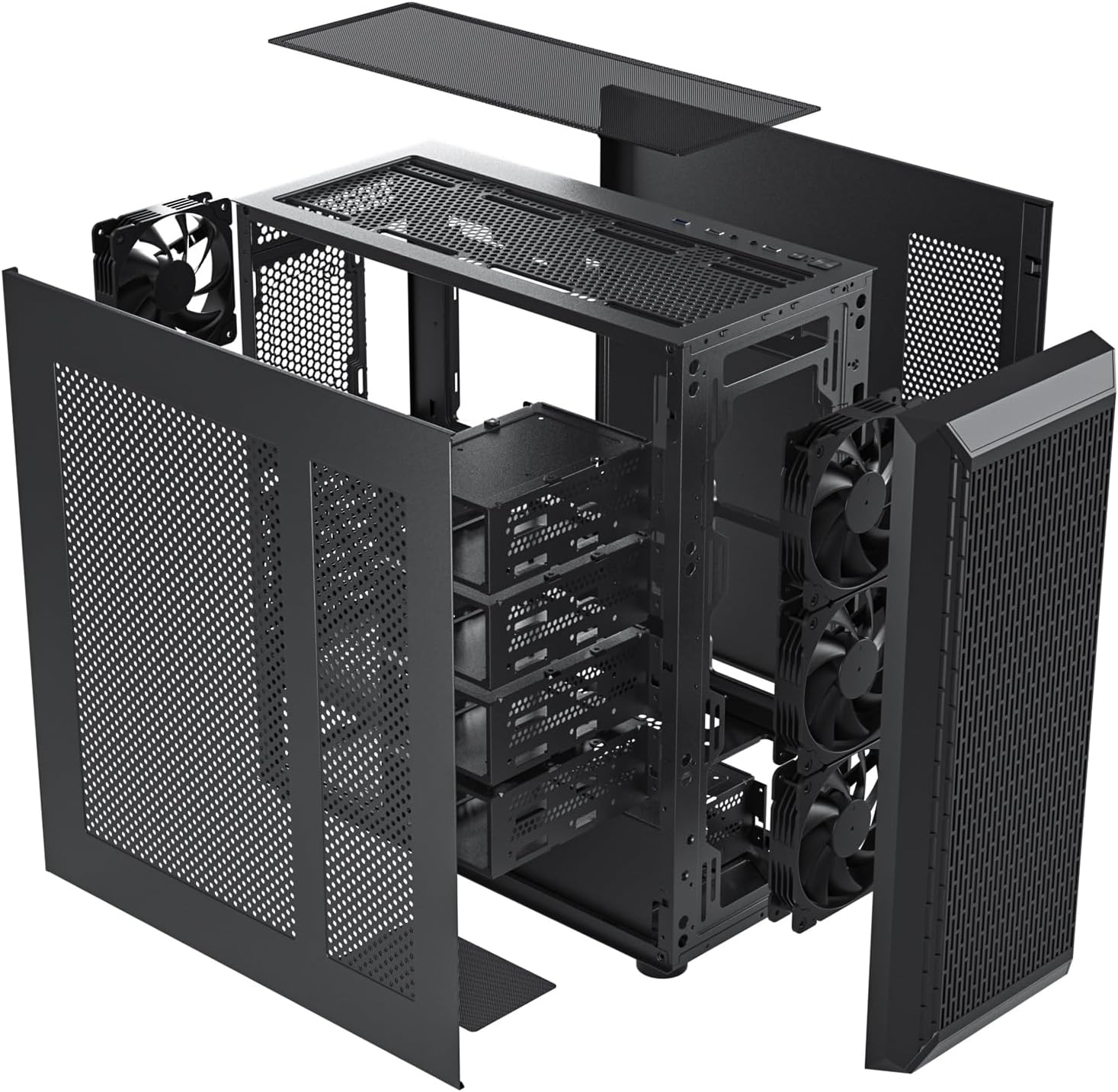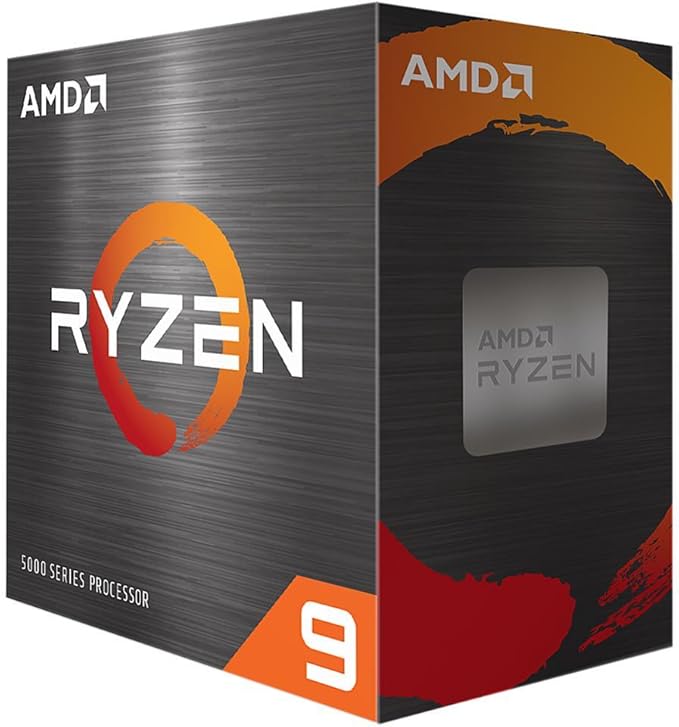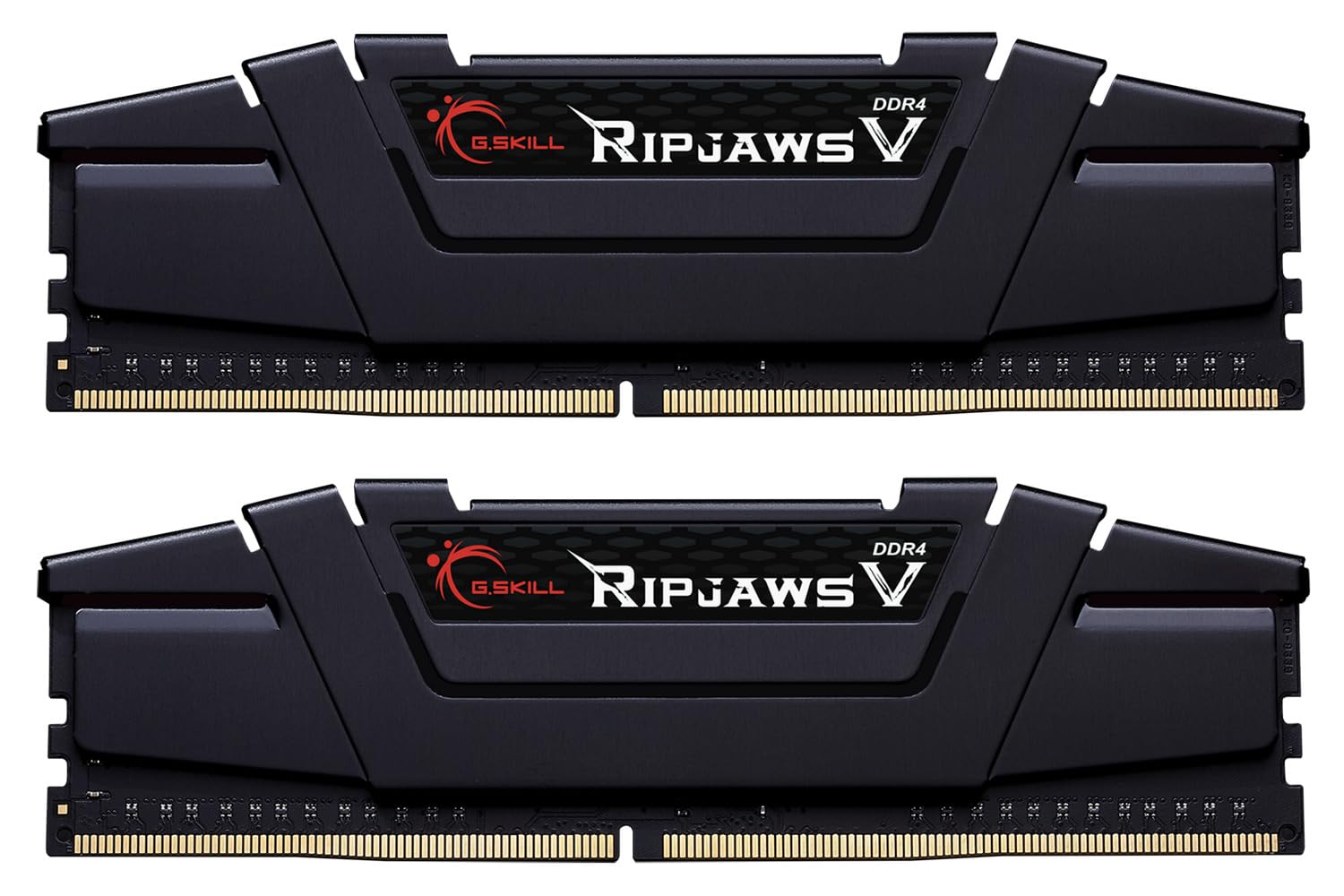Foreword
Since starting in late 2023, homelabbing has become my number one technical hobby. While my expectations were low, having only conceptualized my server first as a network-attached storage device, I quickly learned how much a dedicated home server is capable of. As my ambitions grew, so did my technical knowledge, which skyrocketed to include robust understandings of network infrastructure, computer hardware, and distributed systems. Unfortunately, since I knew so little starting out, I made a number of mistakes in choosing hardware. Had I been exposed to more information beforehand, I would have made very different component choices in my build.To hopefully help someone down the road, I've compiled this list of each of my components where I explain the logic supporting their inclusion.
Use cases
V41H4114 serves a number of simultaneous roles. The current build is optimized for the
following:
• High capacity network-attached storage
• Parallel virtualization
• 24/7 seeding
• DNS sink ad blocking
• Internal wiki hosting
• Media streaming (Jellyfin to Infuse)
• Bare-metal performance VM game streaming
• Webserver (That's what you're connected to)
Components
Case
Darkrock Classico
Having since graduated from my original homelab case, the Node 804, V41H4114 now finds itself in a much larger, full ATX case purpose built for homelabbing. The Classico by Darkrock has excellent ventilation, a up to 14 drive slots, and plenty of space for cables. I keep mine rack-mounted sideways.
Advantages
• Sleek design
• Large Drive Capacity
• Broad range of motherboard support
• Excellent ventilation
Motherboard
MSI B550M-VC
Finding a reliable Micro ATX motherboard with at least 8 SATA ports is no easy task. MSI's B550M is effectively the only option. Thankfully, it does the job extremely well. Its AM4 chipset is perfect for my needs as I intended to stay within the Ryzen 5000 processor line, and 4 PCIe slots gives plenty of flexibility for expansions.
Advantages
• AM4 socket is cost effective
• 8 SATA ports
• Micro-ATX form factor matches case
• Bluetooth capabilities useful for VMs
Central Processing Unit
Ryzen 9 5950X
The 5950x has 16 cores spread across two CCDs. This allows me to dedicate an entire CCD to my gaming VM, giving me the equivalent of an entire 5800x for gaming. The remaining 8 cores are dedicated to Unraid applications and smaller VMs as needs arise. While the absence of an integrated GPU is a pain when trying to access my BIOS, AMD iGPUs are so useless in server tasks (i.e. transcoding and LLMs) that I'd take a higher core count any day.
Advantages
• Best in slot for high core count
• Two CCDs is excellent for parallel machine virtualization
AIO Liquid Cooling
ID-Cooling Frostflow X4
The 5950x runs extremely hot, which rules out any spare air coolers I had on hand. Liquid cooling is a favorite of mine for aesthetics, and these days there are plenty of great, cost effective options. The ID-Cooling Frostflow X ended up being ideal for my budget. It's extremely quiet and has no RGBs, which I don't want to pay extra for in a server. I would have liked to go with a 280mm radiator, however, I wasn't able to fit one in my case with where my motherboard positions its RAM modules. Thankfully, 240mm keeps the 5950x cool enough.
Advantages
• Fits well in Node 804
• Keeps 5950x very cool
• Extremely quiet pump and fans
Random Access Memory
G.Skill Ripjaw 3600mhz DDR4
As I planned to increase the number of VMs running in parallel on my server, expanded RAM became a must. According to my expected needs, 64GB was plenty. I had already known Ryzen 5000 series chips performed better when using dual-channel RAM, so I chose to opt for four RAM modules— the maximum my motherboard supports. I was troubled to discover, however, that AM4 chips struggle with RAM stability at 3600MT/s across two channels. Because of that, I down-clock my RAM to 3200MT/s. There was no real price difference between 3600MT/S and 3200MT/s, so thankfully I don't feel as though I wasted money on speed I don't use.
Advantages
• 64gb is plenty for needs
• Reputable and cheap brand
• No RGBs
• Simple heat dissipators keep modules cool
Graphics Processing Unit
EVGA GeForce RTX 3080
This RTX 3080 comes from a previous 4K 120hz build. These days, I most often game on my Apple Studio Display, which is capable of 5K 60hz. The RTX 3080 is more than capable of meeting that target. Passed through to a Windows 11 gaming VM, I game on my server with bare-metal performance without impacting the rest of my server functions at all.
Advantages
• Great at 5k 60hz gaming
• Easy to pass through using Unraid
• Stays cool with three quiet fans
Power Supply Unit
Antec Signature ST1000
After deciding to add my RTX 3080 to my server, the need arose to upgrade my PSU. Like most servers, I maintain 24/7 uptime— a situation where power efficiency is paramount. With that in mind, I decided to go with the highest PSU efficiency rating: titanium. Most titanium PSUs are high-wattage, and since I intend to continue adding drives until I physically cant anymore, I'll take as many watts as I can get. Antec uses the exact same hardware as Seasonic, but sells it for a fraction of the price. The ST1000 in particular is fully modular with plenty of cables for molex and SATA that allows me to continue scaling past my case.
Advantages
• High wattage allows for massive drive scalability
• Titanium efficiency is maximally cost effective on high-uptime equipment
• Modular PSU with large amount of connectors supports plenty of drives
Host Bus adapter
LSA 9200-8e SAS
I ran out of space for drives in the Node 804 surprisingly fast. By routing cables from the server's PSU out the back of the case and using a few adapters, I power an additional 8 drives. To initialize the data connections, though, I'd need an HBA (host bus adapter)— one that's externally facing. The LSA 9200-8e cards are available for cheap second hand, and I snagged one from beloved homelab parts vendor TheArtofServer off eBay. For mounting and cooling the drives, I just use acrylic caddies.
Advantages
• Support for 8 external drives
• Cheap secondhand
• Low profile
Fans
Be Quiet! Pure Wings 3
The Node 804's one drawback is that it suffers from significant airflow problems. Under load, the case's stock fans aren't nearly enough to keep most drives within the healthy temperature range. I added five 120mm Be Quiet fans which cool both my GPU and the internal 3.5” drive array. Be Quiet fans are also extremely quiet, which I value in a computer.
Advantages
• Low volume at high RPM
• Great constant pressure
• 3-pin connectors
Operating System
Unraid
There are plenty of options for a homelab's operating system, but Unraid is my favorite. While paid, Unraid offers time savings far in excess of its cost. Being able to add and remove disks of varied size, protect them with parity, rapidly spin up VMs, and one-click install for thousands of Docker containers easily makes it worth it. Going with Unraid was the best decision I made in building my server.
Advantages
• Phenomenal help resources
• Frequent updates
• Fantastic docker support
• Massively simplifies processes
Drives
Various
Like most homelabs, my system uses a variety of drives salvaged from old machines, bought new, or bought used. I currently buy 18TB manufacturer recertified Seagate Exos drives from ServerPartsDeals. With limited physical space for drives, I need to maximize what I can buy. 18TB disks are best for my budget. Two of them are parity drives that protect my array from up to two simultaneous drive failures. I also use a 4TB NVMe as Unraid's cache and a 1TB NVMe that hosts VM vdisks.
Advantages
• 18TB is an economical TB/$ ratio
• Manufacturer Recertified are cheap and reliable
• Large caches are great for seeding
• Two parities provides additional protection
Biggest lessons
You need more than you think.
I replaced nearly every part of my server in the first year I had it. I wish I knew ahead of time
that a homelab is capable of being far more than a NAS. Even if you don't think you'll utilize the
power you're buying, sooner or later you will use it.
Buy secondhand.
I bought almost every server part from secondhand stores like eBay and ServerPartsDeals. In doing
so,
I've saved almost 60% vs. MSRP had I bought each component new.
Homelabs can be everything you want at the same time.
My homelab is the most capable system in my house. It games AND hosts game servers at the same time.
It's a DNS sink, seed box, site host, and NAS— usually all at once! If you build a homelab
correctly, it'll be the only computer you ever need. So go big!